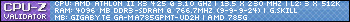Sip el famoso pantalla azul me esta dando problemas, un ejemplo es de 5 juegos como 3 me sale la pantalla azul y se reinicia, investigue en internet varias supuestas soluciones para el problemas y una era la actualizacion de los drivers de la tarjeta de video y de sonido... lo cual hice y no me funciono :(... luego puse todas las configuraciones del wow en minimo para ver si se arreglaba y nada tampoco me funciono.Yo tambn juego WoW y pues este juego exige mas pc q el dota y no me causa ningun problema...
les dejo aqui caractisticas de mi pc:
-Tipo de procesador DualCore Intel Pentium E2160, 1800 MHz (9 x 200)
-Nombre de la Placa Base Intel Coconut Creek D945GCCR (2 PCI, 1 PCI-E x1, 1 PCI-E x16, 2 DDR2 DIMM, Audio, Video, LAN)
-Chipset de la Placa Base Intel Lakeport-G i945GC
-Memoria del Sistema 1024 MB (DDR2-533 DDR2 SDRAM)
-Tarjeta gráfica NVIDIA GeForce 7300 LE (512 MB)
-Tarjeta de sonido Realtek ALC883 @ Intel 82801GB ICH7 - High Definition Audio Controller [A-1]
En el pantalla azul tambn te dice cual es lo q causa el error y me sale lo siguiente:
gHidPnP.SyS - Address F77D457 base at F77D2000 DateStamp 47F202a2:cry: :cry: :cry: :cry: Porfavor espero q me puedan ayudar :(
edit: aqui baje un debbuger y miren lo q me salio encontre el error pero nose como resolverlo please ayudenme T_T
Loading Dump File [C:\WINDOWS\Minidump\Mini070808-03.dmp]
Mini Kernel Dump File: Only registers and stack trace are available
Symbol search path is: *** Invalid ***
************************************************** **************************
* Symbol loading may be unreliable without a symbol search path. *
* Use .symfix to have the debugger choose a symbol path. *
* After setting your symbol path, use .reload to refresh symbol locations. *
************************************************** **************************
Executable search path is:
************************************************** *******************
* Symbols can not be loaded because symbol path is not initialized. *
* *
* The Symbol Path can be set by: *
* using the _NT_SYMBOL_PATH environment variable. *
* using the -y <symbol_path> argument when starting the debugger. *
* using .sympath and .sympath+ *
************************************************** *******************
Unable to load image ntoskrnl.exe, Win32 error 0n2
*** WARNING: Unable to verify timestamp for ntoskrnl.exe
*** ERROR: Module load completed but symbols could not be loaded for ntoskrnl.exe
Windows XP Kernel Version 2600 (Service Pack 3) MP (2 procs) Free x86 compatible
Product: WinNt, suite: TerminalServer SingleUserTS
Kernel base = 0x804d7000 PsLoadedModuleList = 0x8055d720
Debug session time: Tue Jul 8 23:02:34.921 2008 (GMT+2)
System Uptime: 0 days 2:50:12.646
************************************************** *******************
* Symbols can not be loaded because symbol path is not initialized. *
* *
* The Symbol Path can be set by: *
* using the _NT_SYMBOL_PATH environment variable. *
* using the -y <symbol_path> argument when starting the debugger. *
* using .sympath and .sympath+ *
************************************************** *******************
Unable to load image ntoskrnl.exe, Win32 error 0n2
*** WARNING: Unable to verify timestamp for ntoskrnl.exe
*** ERROR: Module load completed but symbols could not be loaded for ntoskrnl.exe
Loading Kernel Symbols
.................................................. .................................................. ..................
Loading User Symbols
Loading unloaded module list
.............
Unable to load image gHidPnp.Sys, Win32 error 0n2
*** WARNING: Unable to verify timestamp for gHidPnp.Sys
*** ERROR: Module load completed but symbols could not be loaded for gHidPnp.Sys
************************************************** *****************************
* *
* Bugcheck Analysis *
* *
************************************************** *****************************
Use !analyze -v to get detailed debugging information.
BugCheck 100000D1, {f7be2dd8, 2, 0, f77d4597}
***** Kernel symbols are WRONG. Please fix symbols to do analysis.
*** WARNING: Unable to verify timestamp for USBPORT.SYS
*** ERROR: Module load completed but symbols could not be loaded for USBPORT.SYS
************************************************** ***********************
*** ***
*** ***
*** Your debugger is not using the correct symbols ***
*** ***
*** In order for this command to work properly, your symbol path ***
*** must point to .pdb files that have full type information. ***
*** ***
*** Certain .pdb files (such as the public OS symbols) do not ***
*** contain the required information. Contact the group that ***
*** provided you with these symbols if you need this command to ***
*** work. ***
*** ***
*** Type referenced: nt!_KPRCB ***
*** ***
************************************************** ***********************
************************************************** ***********************
*** ***
*** ***
*** Your debugger is not using the correct symbols ***
*** ***
*** In order for this command to work properly, your symbol path ***
*** must point to .pdb files that have full type information. ***
*** ***
*** Certain .pdb files (such as the public OS symbols) do not ***
*** contain the required information. Contact the group that ***
*** provided you with these symbols if you need this command to ***
*** work. ***
*** ***
*** Type referenced: nt!KPRCB ***
*** ***
************************************************** ***********************
************************************************** ***********************
*** ***
*** ***
*** Your debugger is not using the correct symbols ***
*** ***
*** In order for this command to work properly, your symbol path ***
*** must point to .pdb files that have full type information. ***
*** ***
*** Certain .pdb files (such as the public OS symbols) do not ***
*** contain the required information. Contact the group that ***
*** provided you with these symbols if you need this command to ***
*** work. ***
*** ***
*** Type referenced: nt!_KPRCB ***
*** ***
************************************************** ***********************
************************************************** ***********************
*** ***
*** ***
*** Your debugger is not using the correct symbols ***
*** ***
*** In order for this command to work properly, your symbol path ***
*** must point to .pdb files that have full type information. ***
*** ***
*** Certain .pdb files (such as the public OS symbols) do not ***
*** contain the required information. Contact the group that ***
*** provided you with these symbols if you need this command to ***
*** work. ***
*** ***
*** Type referenced: nt!KPRCB ***
*** ***
************************************************** ***********************
************************************************** ***********************
*** ***
*** ***
*** Your debugger is not using the correct symbols ***
*** ***
*** In order for this command to work properly, your symbol path ***
*** must point to .pdb files that have full type information. ***
*** ***
*** Certain .pdb files (such as the public OS symbols) do not ***
*** contain the required information. Contact the group that ***
*** provided you with these symbols if you need this command to ***
*** work. ***
*** ***
*** Type referenced: nt!_KPRCB ***
*** ***
************************************************** ***********************
************************************************** ***********************
*** ***
*** ***
*** Your debugger is not using the correct symbols ***
*** ***
*** In order for this command to work properly, your symbol path ***
*** must point to .pdb files that have full type information. ***
*** ***
*** Certain .pdb files (such as the public OS symbols) do not ***
*** contain the required information. Contact the group that ***
*** provided you with these symbols if you need this command to ***
*** work. ***
*** ***
*** Type referenced: nt!_KPRCB ***
*** ***
************************************************** ***********************
************************************************** ***********************
*** ***
*** ***
*** Your debugger is not using the correct symbols ***
*** ***
*** In order for this command to work properly, your symbol path ***
*** must point to .pdb files that have full type information. ***
*** ***
*** Certain .pdb files (such as the public OS symbols) do not ***
*** contain the required information. Contact the group that ***
*** provided you with these symbols if you need this command to ***
*** work. ***
*** ***
*** Type referenced: nt!_KPRCB ***
*** ***
************************************************** ***********************
************************************************** *******************
* Symbols can not be loaded because symbol path is not initialized. *
* *
* The Symbol Path can be set by: *
* using the _NT_SYMBOL_PATH environment variable. *
* using the -y <symbol_path> argument when starting the debugger. *
* using .sympath and .sympath+ *
************************************************** *******************
************************************************** *******************
* Symbols can not be loaded because symbol path is not initialized. *
* *
* The Symbol Path can be set by: *
* using the _NT_SYMBOL_PATH environment variable. *
* using the -y <symbol_path> argument when starting the debugger. *
* using .sympath and .sympath+ *
************************************************** *******************
Probably caused by : gHidPnp.Sys ( gHidPnp+2597 )
Followup: MachineOwner
Resultados 1 al 13 de 13
Pantalla azul en el dota :(
Esta es una discusión para el tema Pantalla azul en el dota :( en el foro Ayuda Técnica, bajo la categoría Tecnologia; Sip el famoso pantalla azul me esta dando problemas, un ejemplo es de 5 juegos como 3 me sale la ...
Página: 1
-
09/08/2008, 00:38 #1Junior Member

- Fecha de ingreso
- 08 ago, 08
- Mensajes
- 5
 Pantalla azul en el dota :(
Pantalla azul en el dota :(
Última edición por ToMyX; 09/08/2008 a las 02:36
-
09/08/2008, 05:44 #2Banned

- Fecha de ingreso
- 10 abr, 08
- Mensajes
- 156
 Re: Pantalla azul en el dota :(
Re: Pantalla azul en el dota :(
Dual Core ese es tu problema sugiero que te bajes todas actulizaciones de Xp =p
-
09/08/2008, 08:48 #3
 Re: Pantalla azul en el dota :(
Re: Pantalla azul en el dota :(
Has instalado reciente algún dispositivo USB o reinstalado?.
Ese driver creo que está asociado a dispositivos de entrada (USB de preferencia).
Prueba en todo caso reinstalando los drivers del chipset de la placa y reinstala el resto de drivers de manera correcta, es decir:
Desinstalar Driver desde agregar / quitar programas
Reiniciar
ejecutar el Driver Cleaner Pro o el Driver Sweeper para finalizar la desinstalación total.
Reiniciar
volver a ejecutar cualquiera de esos programas, si ya no detecta ningun archivo la desinstalación fue total, proceder con la instalación de los drivers.
Reiniciar.
Probar.AMD FX-8320 @ 4.4GHz + TT NiC C4 | Asus M5A99X EVO R2 | Corsair Vengeance 2x4GB DDR3 1866Mhz | MSI Gaming R9-290 @ 1120/1400 | LG D2343P 23'' 3D | CM HAF XB-EVO + Antec HCG-900W | Seagate 2x1TB + 1x500GB | Razer Lycosa Mirror + Razer Imperator 2012.
-
09/08/2008, 15:07 #4Junior Member

- Fecha de ingreso
- 08 ago, 08
- Mensajes
- 5
 Re: Pantalla azul en el dota :(
Re: Pantalla azul en el dota :(
uy muchas gracias manes weno lo q hice ayer en la noche... fue q me puse a pensar y pues tambn intente actualizando el windows update en modo personalizado para q sea total... y pues hasta ahora ningun problema si vuelve a pasar hare lo q me dice solidus :D De antemano Muchisimas gracias por su ayuda la valoro mucho ;)
-
09/08/2008, 19:43 #5
 Re: Pantalla azul en el dota :(
Re: Pantalla azul en el dota :(
Si puedes instala el SP3 también. Recuerda siempre tener tu sistema actualizado, pero tu problema lo veo más que una simple actualización del SO.
AMD FX-8320 @ 4.4GHz + TT NiC C4 | Asus M5A99X EVO R2 | Corsair Vengeance 2x4GB DDR3 1866Mhz | MSI Gaming R9-290 @ 1120/1400 | LG D2343P 23'' 3D | CM HAF XB-EVO + Antec HCG-900W | Seagate 2x1TB + 1x500GB | Razer Lycosa Mirror + Razer Imperator 2012.
-
10/08/2008, 01:17 #6Junior Member

- Fecha de ingreso
- 08 ago, 08
- Mensajes
- 5
 Re: Pantalla azul en el dota :(
Re: Pantalla azul en el dota :(
la verdad si es mas q eso ya lo actualize y hace poco me tiro el error de nuevo hare lo q tu me dices aver q es
-
10/08/2008, 20:54 #7
 Re: Pantalla azul en el dota :(
Re: Pantalla azul en el dota :(
todos los problemas anteriores de reinicios de dota , eran problemas de driver de sonido, todo los juegos ivan bien pero en dota habia reinicio, todos esos problemas se solucionaron o la mayoria entrando a la pagina de Realtek y descargandose el ultimo driver de sonido e instalar en la pc, previa desinstalacion de la anterior que se tenia claro está.
-
11/08/2008, 03:52 #8Junior Member

- Fecha de ingreso
- 08 ago, 08
- Mensajes
- 5
 Re: Pantalla azul en el dota :(
Re: Pantalla azul en el dota :(
alien hice todo lo q tu me dijistes :? pero ahora cai en un problema peor... y he pasado todo el dia viendo q pasa... :S y pues como no me sirvio lo de actualizando el windows al sp3 tonces desintale todos los drivers incluyendo el de mi placa y pues ahora instalo todos los drivers de nuevo y actualizados tambn... luego de haberlos desintalado correctamente y luego para quitar los restos usar el Driver Cleaner Pro :( pero tengo el problema de q no puedo reproducir ningun sonido :s cuando le doy al itunes me dice el siguiente mensaje: Itunes a presentado problemas con su dispositivo de audio, me meto aver en Panel de control > Dispositivos de sonido y audio y me dice "No hay dispositivo de audio" baje el Realtek HD ultima version y el ALC 97 codec ultima version tambn para mi placa... y nada de nada :( entonces no puedo escuchar nada
P.D: no he comprovado si todavia me sale la pantalla azul por intentar resolver esto :(
Edit 1: Una duda mia es teniendo esta tarjeta de sonido... Realtek ALC883 @ Intel 82801GB ICH7 - High Definition Audio Controller [A-1] y viendo mi placa base arriba al comienzo de mi post, cual es el driver q me tengo q bajar... :S tengo q bajar el real hd mas nuevo q supporte windows xp professional y tambn el alc883? q no lo encuentro... o solamente tengo q bajar 1 de dos eso es lo q no entiendo. :) y si podrian ponganme con seguridad cuales son los drivers de sonido q tengo q bajar. Por q he bajado de varias paginas supuestos drivers pa mi tarjeta de sonido y no me han funcionado, y de la pagina realtek pongo mi tarjeta de sonido y no encuentra nada asi tengo cierta duda en lo q hago quisiera q alguien de ustedes me diga bien cuales tengo q bajar con seguridad.Última edición por ToMyX; 11/08/2008 a las 16:58
-
16/08/2008, 18:50 #9Senior Member

- Fecha de ingreso
- 09 ene, 07
- Ubicación
- Lima, Peru, Peru
- Mensajes
- 437
 Re: Pantalla azul en el dota :(
Re: Pantalla azul en el dota :(
mismo problema casi mismo HW solucion proporcionada por paladin .... instalar correctamente los drivers
yo tuve cuidado a la hora de bajar los drivers ya q ahi drivers para cada tipo de actualisasion de win ... y mi talon de akiles fue el driver del realtek .... algunos drivers no son compatibles con los otros drivers en mi caso existia conflicto entre los drivers del audio y del teclado (WTF ??) mi solucion dejarlos en sp2 instalar los drivers para win sp2 actualizados a su fecha una wena sopleteada para sacar el polvo y listo ... todo piticlin ..... en mi caso fueron 8 makinas y justo en temporada alta las tuve sin usar como 8 dias por ese problema .... ahora lo q pienso es q tu has actualizado el sp3 e instalado los drivers para sp2 ??? revisa eso
ahhhhh sigue los pasos exactos de paladinsama
desinstala los drivers por windows
usa el driver cleaner
instala los drivers compatibles a la actualizacion sp3
limpia tu pc xD
-
09/03/2009, 12:04 #10Senior Member

- Fecha de ingreso
- 28 nov, 06
- Mensajes
- 224
 Re: Pantalla azul en el dota :(
y podrias pasarme el link de la pagina de Realtek??,,,,,,,, y con esto se soluciona esto,,,,,porque esto siempre me pasa solo con warcraft,,,,,,,,,,,,,,,,,con ningun otro juego hay problemas,,,,,,,,,,,,,, ya intente todo lo que dicen de desinstalar, scanear, etc,,,,,,,,,,,,,hasta formatee y sale siempre la pantalla azul pero solo con warcraft 3,,,,,,,es por eso que ahora juego mas otros juegos como red alert 3,,,,,,,,,,,,que son mas pesados pero no tienen problemas,,,,,,,,,,,,, :(todos los problemas anteriores de reinicios de dota , eran problemas de driver de sonido, todo los juegos ivan bien pero en dota habia reinicio, todos esos problemas se solucionaron o la mayoria entrando a la pagina de Realtek y descargandose el ultimo driver de sonido e instalar en la pc, previa desinstalacion de la anterior que se tenia claro está.
Re: Pantalla azul en el dota :(
y podrias pasarme el link de la pagina de Realtek??,,,,,,,, y con esto se soluciona esto,,,,,porque esto siempre me pasa solo con warcraft,,,,,,,,,,,,,,,,,con ningun otro juego hay problemas,,,,,,,,,,,,,, ya intente todo lo que dicen de desinstalar, scanear, etc,,,,,,,,,,,,,hasta formatee y sale siempre la pantalla azul pero solo con warcraft 3,,,,,,,es por eso que ahora juego mas otros juegos como red alert 3,,,,,,,,,,,,que son mas pesados pero no tienen problemas,,,,,,,,,,,,, :(todos los problemas anteriores de reinicios de dota , eran problemas de driver de sonido, todo los juegos ivan bien pero en dota habia reinicio, todos esos problemas se solucionaron o la mayoria entrando a la pagina de Realtek y descargandose el ultimo driver de sonido e instalar en la pc, previa desinstalacion de la anterior que se tenia claro está.
-
-
13/03/2009, 20:17 #12
 Re: Pantalla azul en el dota :(
Re: Pantalla azul en el dota :(
mira antes q desistales tu drivers de tarjera de video o actualizes los drivers primeramente ve x lo mas facil..
1.- despata tu CPU y verifica que la tarjeta de video este bien colocada (si es posible sacalo, limpia a slot de la tarj. de video y ponlo nuevamente.
2.- verifica que en la parte trasera del CPU este bien ajustado.
verificando esto prueba recien con otros metodos como actualizaciones etc..
PD: seria bueno q comentes esa experienciaBaldoceda <3 Estefany.
f1rst
s.pe
czone
-
16/03/2009, 20:32 #13
 Re: Pantalla azul en el dota :(
Re: Pantalla azul en el dota :(
yo tuve mismo problema con 2 dual core investigando en internet encontre q habia problemas cone l dual core algunis juegos entre ellos el dota, entonces viendo soluciones rapidas pa solucionas use un programa q dcia llamarme onepro y paralizaba un nucleo del dual core mientras jugaba y pues se arreglod ejo de mandar esos pantallasos azules.
quiza eso te ayudeNo se puede amar a 2 bien sabes ...
Temas similares
-
error pantalla azul
Por tumeodar en el foro Ayuda TécnicaRespuestas: 3Último mensaje: 03/06/2008, 22:45 -
Pantalla azul
Por unkNnow en el foro Ayuda TécnicaRespuestas: 6Último mensaje: 19/03/2008, 06:40 -
pantalla azul
Por p1kachu en el foro Ayuda TécnicaRespuestas: 5Último mensaje: 04/01/2008, 22:04 -
Pantalla Azul jugando Halo
Por dohkodorado en el foro Ayuda TécnicaRespuestas: 4Último mensaje: 02/03/2006, 19:51 -
PANTALLA AZUL EN WIN XP PRO??????????
Por EL HABITANTE en el foro Ayuda TécnicaRespuestas: 4Último mensaje: 15/03/2005, 00:53


 LinkBack URL
LinkBack URL About LinkBacks
About LinkBacks


 Citar
Citar