Hola a todos, quisiera saber si me puden ayudar a overclock mi computadora mi procesador es
Phenom 9950 BE http://www.newegg.com/Product/Produc...82E16819103273
Placa madre 790 FX MSI http://www.newegg.com/Product/Produc...82E16813130136
Memoria DDR2 1066 2gb (1 banco nada mas) http://www.newegg.com/Product/Produc...82E16820146784
Water Cooler http://www.thermaltake.com/product/L...6/cl-w0076.asp
case y fuente http://www.tigerdirect.com/applicati...&Sku=TC3J-2341
video 3650 790 mhz clock http://www.newegg.com/Product/Produc...82E16814161219
quisiera saber quien me pueda ayudar hacer el overclock de esta computadora, que pasos debo de seguiro si necesito comprarle algo mejor para que tenga mejor recndimiento aparte es bueno decirles, que tiene 2 dvd burners, 2 discos duros de 750 mb cada uno y tiene un tv tuner http://www.newegg.com/Product/Produc...82E16815127006
uso el windows vista ultimate, y ademas tiene triple boot, con el windows xp y el mac osx leopard 10.52 (pero no esta al 100% configurado el leopard).
Gracias por su ayuda desde ahora,
JAviER
Resultados 1 al 12 de 12
OVERCLOCK PHENOM!!!
Esta es una discusión para el tema OVERCLOCK PHENOM!!! en el foro Ayuda Técnica, bajo la categoría Tecnologia; Hola a todos, quisiera saber si me puden ayudar a overclock mi computadora mi procesador es
Phenom 9950 BE http://www.newegg.com/Product/Produc...82E16819103273
...
Página: 1
-
22/07/2008, 10:41 #1
 OVERCLOCK PHENOM!!!
OVERCLOCK PHENOM!!!
-
22/07/2008, 13:46 #2
 Re: OVERCLOCK PHENOM!!!
Re: OVERCLOCK PHENOM!!!
OffTopic: No es por nada pero que tal maquinon!!!!
En cuanto al overclock en esos procesadores es bien sencillo. Te sugiero que vayas elevando el multiplicador poco a poco y si se hace inestable aumenta un poco el voltaje (en 0.05). Tambien revisa las temps! Aunque con water cooler debe aguantar harto!
Yo tengo un 5000BE y por fin pude dejarlo estable a 1.45v con el multiplicador a 16x.
Suerte!
-
22/07/2008, 14:18 #3
 Re: OVERCLOCK PHENOM!!!
Re: OVERCLOCK PHENOM!!!
Pero donde modifico eso en la placa madre, o como lo hago es loq ue quiero saber, estoy en 0 lo que es el overclock, se que la 9850 se puede levantar hasta en 3.7ghz, pero con una placa madre dfi, la mia es msi no se si eso influya o que,
-
22/07/2008, 15:47 #4
 Re: OVERCLOCK PHENOM!!!
Re: OVERCLOCK PHENOM!!!
en la BIOS muchacho, en la BIOS
RIG: Intel Core i5 4460/ Corsair Vengeance DDR3-8Gb @1600 MHz / MSI B85M-e45 / EVGA GTX 760 SC/ Dynatron / Samsung PX2370 / Sandisk Extreme SSD 240Gb / WD10EARS / ST3500418AS / Corsair TX650 / Antec 900 / Logitech Z5300 / Takstar TS-671 / Audigy 2 ZS Platinum Pro / MS Comfort Curve & Optical Mouse 3000 + Razer Goliathus / MS XBOX 360 Wireless Gamepad x2
-
23/07/2008, 02:25 #5
 Re: OVERCLOCK PHENOM!!!
Re: OVERCLOCK PHENOM!!!
estas cero en overclock???... quieres que te la OCeen??.. llama a spextra te lo hace por modico precio... si no quieres pagar empieza a usar google muchacho...
saludos
-
23/07/2008, 14:11 #6
 Re: OVERCLOCK PHENOM!!!
Re: OVERCLOCK PHENOM!!!
Nano se ve que no te acuerdas de mi soy javier, y vivo en EEUU, como ya lo sabias, desde que vendi warez me case y me vine a radicar por aca, asi que tu solucion de llevarla a spextra es llevarla a Peru, esta un pokito dificl, pero estare por Piura el 3 de agosto solo 2 dias cuidate y conversamos, y lo de 0 en overclock no creo, la levante hasta 2.8 mi anterior phenom 9850, solo con software pero yo quiero algo que sea por BIOS, para que desde que arranque se vea la diferencia, pero mi nuevo procesador me llega en 2 dias la 9950 y mi comentario era para ver si alguien sabia algo con las placas madres MSI, se que en espana hacen concurso la empresa MSI, mi pc no la estoy usando para jugar pero queria hacer la prueba del overclock para ver como corre el leopard, ya que es un sistema operativo de la MAC, y lo pude hacer correr en un AMD, ya que el overclok te lo vuelvo a recalcar lo hice con el software de la misma amd el overdrive, y corre solo en windows :(.
Cuidate y estamos en contacto.
JAviER
-
23/07/2008, 15:42 #7
 Re: OVERCLOCK PHENOM!!!
Re: OVERCLOCK PHENOM!!!
Brother tu placa tu para Quad CrossFire y tu tienes una ATI HD 3650????
Parece que estas bastante perdido en lo que a hardware se refiere ya que x menos precio comprabas una ATI HD 3850 http://www.newegg.com/Product/Produc...82E16814102715
En lo que respecta al Overclock las MSI nunca me gustaron por su bajo margen de OC, esta placa se ve bastante buena para OC asi que minimo debe llegar a 3.0 GHz.
Ya que tienes una BE primero prueba aumentandole el multiplicador ya que es 2.6 GHz (13 x 200 FSB) su multiplicador debe ser 13X por default.
Subele el multi 14X (14 x 200 FSB = 2.8 GHz) y prueba la estabilidad si se reinicia la compu subele el voltaje. Comienza probando el voltaje con 1.3 Voltios.
Otra cosa que Cooler tienes para tu micro, ya que al hacer OC necesitas un buen cooler para q no suba mucho la temperatura.
Prueba eso y nos cuentas. Suerte.
-
23/07/2008, 15:52 #8
 Re: OVERCLOCK PHENOM!!!
Re: OVERCLOCK PHENOM!!!
Basics
With AMD Phenom, there are a total of five different types of clocks:
* Reference clock
* Processor clock
* Northbridge clock (short NB-clock)
* Hyper Transport link (in short: HT link)
* Memory clock
The reference clock lies with the Phenom exactly like the K8 in the normal state at 200 MHz and using the multiplier is due to the fact the real processor clock. The Northbridge clock and the HT-Link are also using multipliers calculated from the reference clock. The memory clock is calculated as opposed to K8 means of a relationship, also from the reference clock.
The Northbridge clock has an impact on the performance of the system, as for example, the L3 cache with this clock operates. Higher NB-clock means higher L3-stroke. However, the NB-stroke only conditional influence on the performance, as seen in the LOSTCIRCUITS below.
Practical example
Let us take the example of our practice Phenom 9700 ES. This comes with a clock rate of 2.4 GHz and a multiplier of 12. The speeds are as follows:
1st 200 MHz reference clock
2nd Processor clock = 200 * 12 = 2,400 MHz
3rd Northbridge stroke = 200 * 10 = 2,000 MHz
4th HT link to 2,600 MHz
5th DDR2 memory clock-400 to DDR2-1066
The Northbridge stroke are calculated from 200 MHz reference clock with multi 10th The HT-Link is also available via multi between 1 and 13 * 200 calculated.
The memory clock is based on the reference clock with these conditions calculated:
DDR2-400: 1:1 (200 MHz reference clock, 200 MHz real memory clock)
DDR2-533: 3:4 (200 MHz reference clock, 266 MHz real memory clock)
DDR2-667: 3:5 (200 MHz reference clock, 333 MHz real memory clock)
DDR2-800: 1:2 (200 MHz reference clock, 400 MHz real memory clock)
DDR2-1066: 3:8 (200 MHz reference clock, 533 MHz real memory clock)
As you can see, is the direct influence of rational speeds not possible. It merely changed the fundamentals of the corresponding pulse rates by either the reference clock or the equivalent multiplier, or the ratio changed.
Viewed with CPU-Z, the whole thing looks like this:
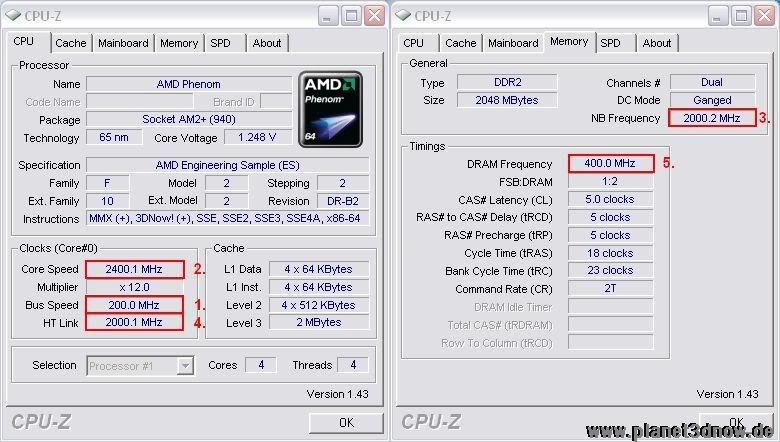
Memory clock at K10
While at AM2 because of the complicated calculations not every memory for each processor clock cycle was possible and therefore part of the memory far below the specification had to be operated (especially users of processors with odd or half multipliers which can sing a song Chen), this image has radically changed. The fact that the memory clock derived from the reference clock is at every processor clock, the full memory clock. The processor multiplier plays no role.
Current Phenom platform
Currently there are for the AMD Phenom as "house" only platform motherboards with AMD's chipsets the 700 series. Here are all features supported, which is why this guide more on this platform.
It runs also on the Phenom-AM2 motherboards, but here again apply other special features. They later something more.
OC example
Let's say we use an AMD Phenom 9600, in conjunction with DDR2-800 and change the reference clock from 200 to 220 MHz. For the HT-Link Multi 5, we are given. This shows the following speeds:
1st Processor clock = 220 * 11.5 = 2,530 MHz
2nd NB-stroke = 220 * 9 = 1,980 MHz
3rd Memory clock = 220 / 1 * 2 = 440 MHz and DDR2-880
4th HT link = 220 * 5 = 1,100 MHz
Current problems
On the Internet we can read in part that high-HT links do not work. The reason is simple: As soon as the HT link higher than the NB-clock set, booting the PC is not more. Why this is so, is currently tapping (yet?). The fact is, however, that the practice of exactly this behavior.
Conversely, it means that when you Phenom current maximum multiplier 9 for the HT link should use (which is 1.8 GHz with HT-Link 1.8 GHz clock means NB).
The NB-multiplier
The NB-multiplier is currently freely available to all Phenom models in the standard operation at 9. A change in the multiplier is equipped with the AMD's own OC-tool AMD Overdrive not possible, so currently the only way is through the motherboard's BIOS is possible. Unfortunately, not all motherboards have the ability to adjust. Known so far:
* DFI LANPARTY UT 790FX-M2R
* SAPPHIRE PURE CrossFireX PC AM2RD790
Since these motherboards in cooperation between the two manufacturers were found in two BIOSen following options:
CPU-NB DID (adjusting option 1 or 2)
CPU-NB FID (adjustment from 00 upwards)
CPU-NB DID is a divider, the value of CPU-NB FID shared. But the adjustable value for FID is not for the real value, because in this Hexcode encrypted. In reality it looks like this:
* 00 = 4
* 01 = 5
* 02 = 6
* 03 = 7
* 04 = 8
* 05 = 9
* 06 = 10
* 07 = 11
* 08 = 12
* 09 = 13
* 0A = 14
* 0B = 15
* 0C = 16
* 0D = 17
* Etc.
With Phenom with a 1.8 GHz clock NB is the value CPU NB FID to 05 (which corresponds to the decimal value 9) and CPU-NB DID to 1 Real yields then the 9 / 1 = 9 And 9 * reference clock 200 is 1.8 GHz NB-stroke. Alternatively, the combination of real 0E DID 2 and 18 used, but what we have not tried. Calculated results in any of the same value. Does this further consideration, it is notable that even for the Northbridge half clock multipliers are possible (for example, with the combination FID 09, DID 2).
The information about the options in Hexcode and their decimal importance of a XtremeSystems thread in the forum were taken by the user, and Tony, who works at OCZ.
The NB-clock is therefore quite important, because it has only a limited potential stroke. Users in XtremeSystems forums are rarely well above 2 GHz clock NB, in part is already at around 1,950 MHz conclusion, which is why a reduction in the multiplier at the OC is recommended. Because if someone is actually already at the maximum of 1,950 MHz stable NB-stroke reached, it means that the processor at 217 MHz reference clock would find its limit (217 * 9 = 1,953 MHz).
The HT-Link
The chipsets of K8 had a standard all-HT link from 1,000 MHz (reference clock 200 * 5). Especially in the early days it was critical if this bar is raised above 1 GHz, since it often came to instability. With increasing "life span" of the K8, but always uncritical, so that when the chipsets of AMD 690s series partial to reach 1,500 MHz. As this cycle but only a very small impact on system performance, it was advisable, however, the OC of Referenztaktes the multiplier so that product as a value in the vicinity of 1,000 MHz to Beech st
When AM2 + is the reference clock with up to 2,600 MHz significantly higher. Due to the current problems described that the HT link is not greater than the NB-stroke may be, there are no problems here initially as initially at the K8. Even if we beat a high of well over 1,000 MHz runs, you are not in the area in which it comes to instability, as previously used the NB-stroke limited.
You can also calmly stroke the possibilities of the HT links to exploit, if you are not on the clock at the North Bridge ki jo ustvarja. This lends itself to the same NB and HT multiplier to use. Because both values from the reference clock survive are both bars then always the same high.
Prerequisites for the successful OC
As with the K8, it is some basic settings in the motherboard BIOS. From personal experience I suggest:
-- Cool'n'Quiet disable
-- Disable virtualization
-- Tensions manually
-- Speichertakt-/-timings manually
These settings are not mandatory. However, there is a case of non-compliance with a risk that it inadvertently gets into problems because the system clock rates and tensions can autonomously forgive what you do not want as a user. Therefore, it makes sense to test the required clock rates until all the options manually set, and later, if necessary, and the virtualization Cool'n'Quiet back.
Theoretical Ideal Example
The Phenom 9700 ES, which AMD us for the first motherboard tests provided it, can be viewed on a Gigabyte GA-MA790FX-DQ6 in standard voltage with up to 2.7 GHz operation. Because of the CPU multiplier is freely adjustable (by AMD Overdrive between 5 and 45), these clock rates from the Windows debugged out. It was, however, only increased the multiplier, all other clock rates remained on the standard values. But does that mean that there are still some performance would be wasted.
Suppose we could instead of the CPU with 200 * 13.5 with 270 * 10. If nothing else changes, this would result in stroke rates:
1st Processor clock = 270 * 10 = 2,700 MHz
2nd NB-stroke = 270 * 10 = 2,700 MHz
3rd HT link = 270 * 10 = 2,700 MHz
4th Memory clock = 270 / 1 * 2 = 540 = MHz DDR2-1080
It is assumed that the NB-clock for the system is much too high and therefore either unstable or receives only garnicht boots. Therefore, the multi-NB reduced. To below 2 GHz to stay, it offers multi-7, was constructed 1,890 MHz. To achieve this, you must
CPU-NB FID on 03 and
CPU-NB DID to 1
Set. This is according to the description upper constructed 7th
As mentioned above, the HT-link in this course also be reduced, because otherwise it is higher than the NB-stroke. It is also a reduction in the multiplier of 7 or less. If you use these settings, are as follows:
1st Processor clock = 270 * 10 = 2,700 MHz
2nd NB-stroke = 270 * 7 = 1,890 MHz
3rd HT link = 270 * 7 = 1,890 MHz
4th Memory clock = 270 / 1 * 2 = 540 = MHz DDR2-1080
Memory voltage
Currently in circulation in the Internet statement that it is in memory voltages of more than 2 volts to the CPU failure may occur. So far, on this point have not been proven in some but it should have happened. The possibility certainly exists, as the memory controller in the CPU, and thus dependencies and interactions exist.
Many memory, especially LowLatency-Ram, as well as high getakteter memory, have already been approved by manufacturers from a specification of more than 2.0 volts. Here, the user should therefore exercise caution because of a loss of the CPU is not to be excluded.
Who Xtremesystems.org at the forum reads, but also find the other extreme. There are screen shots with more than 2.0 volts VDimm, currently the head with a screenshot VDimm rich 2.9 volts, which for several hours was used. And without the impact on the processor.
Phenom on AMD AM2 motherboards
AMD has the Phenom designed so that it is not only in AM2 + motherboards running. Even older motherboards with the AM2 socket with this CPU can be used as both base the same number and arrangement of pins.
When operating an AMD Phenom in a AM2 motherboard, it should be noted that the highest HT link from the chipset depends, not on the K10. This means that the rule again as the K8, the HT-link possible in the range of 1,000 MHz to keep.
Prerequisite for the operation of a K10 in a pure-AM2 motherboard is the support of the processor by the BIOS. Unfortunately, it is still not widespread support for the K10, but this should in the near term. Who wants to know whether his AM2 board Phenom Ready, you should take a look in our collective GUM Forum throw. Here are the summaries of the current support to many motherboards to be found.
Useful Tools
To participate in the necessary information regarding the set values, offers these tools to:
AMD Overdrive: Currently in beta version 2.1.4 available (click!), It can read all the important data. It also offers many settings such as voltage and clock rates (except NB-stroke) to the Windows to overclock. AMD Overdrive chip set a record of the house 7 Series.
CPU-Z: The small, and now there are well-established tool currently in version 1.43 to download (click!). It can be used for quick readout speeds can be used. HT link and NB-stroke appears to be reliable.
Prime95: Of course, each cycle should also increase stability to be reviewed. This is Prime95 outstanding, which is currently in version 25.5 is (click!). The program starts in the election, "Just stress testing" a so-called self-employed worker thread per core.
K10Calc: The Forum, the user Xtremesystems.org lukija published a small tool, which is to the right NB settings helps. The tool can be downloaded here.
Note for upgraders
Users, based on the AMD Phenom change without Windows reinstall, before the change two things:
-- Verify that the AMD Dual Core Optimizer installed, and if so, uninstall
-- If the same motherboard used a Phenom Ready BIOS flash
If these two things are not respected, it can certainly happen that the PC does not start or is re-boots or Windows with bluescreens. Will the two points attends, the Phenom fun, however, nothing more.
Practical experiments OC
Now that the basic theory is discussed, we have finally come to a few practical OC settings. Was used for a SAPPHIRE PURE CrossFireX PC AM2RD790 in conjunction with our Phenom 9700 ES.
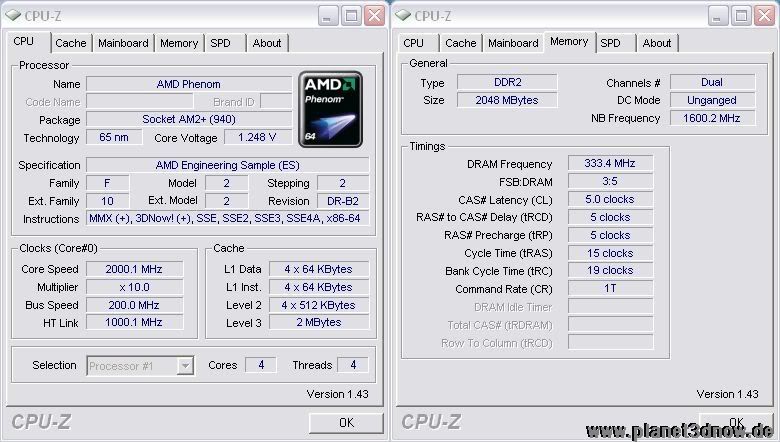
In preparation for the higher reference clock multipliers were the first for the CPU, HT link, as well as the NB-stroke (FID 04, DID 1) reduced.
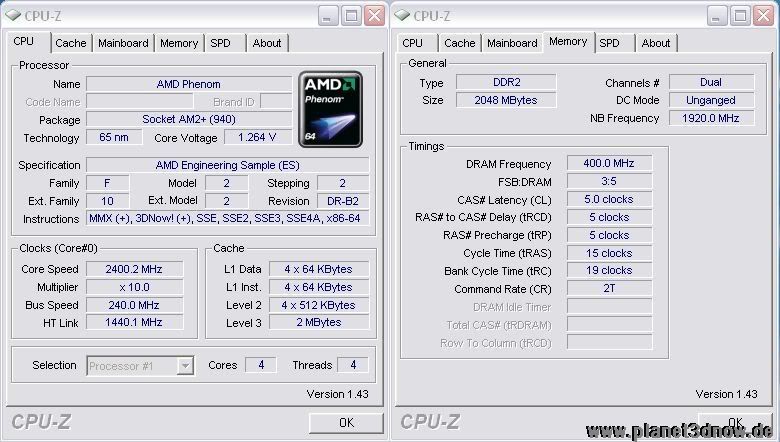
After raising the Referenztaktes to 240 MHz, the whole thing like this. The processor's clock back to the original value, HT-Link and NB-stroke are also significantly higher again.
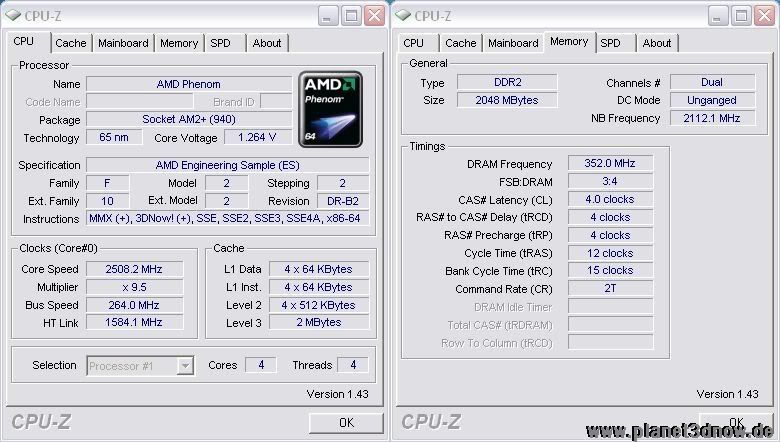
264 MHz reference clock SAPPHIRE formed on the main board being the maximum. Multi 9.5 mean for the 2.5 GHz CPU, HT-link NB-6x and 8x clock showed the values shown.
Maximum reference clock at the Phenom
Many will think that 264 MHz reference clock is not necessarily the killer. There must, however, be said that it is in fact already a top result. Is it that the results of the OC-Phenom precisely, it is clear that many users already at around 230 MHz cancel the sailing.
It seems as if the Phenom currently not in a position to reference clocks high to reach. This is not strictly necessary, since all performancerelevanten clock rates per multiplier, or computing relationship will be formed. But the best combination of all clock rates listed, is a reference clock elevated sense.
Phenom Black Edition
The black edition of the Phenom has as our engineering sample a free CPU multiplier. Thus, the transfer of CPU cycles without increasing the Referenztaktes and thus without modification, or HT-link NB-stroke. Of course, but the path through the reference clock available, but is no longer mandatory.
As mentioned already shown's always a combination of the change in all clock rates to eventually provide the perfect setup to be found. As each critical clock can be set individually, can be some tests with the respective limits relatively easy to find out at the end for maximum performance combined.
Remarks
This Guide collects explicitly not exhaustive. All information is to the best of our knowledge and belief and are collected by personal experience values in relation to the K10. Who additions and / or changes must communicate this may simply by PM, mail, or simply a post done.
I will try to guide the most up-to-date and to add new insights. Furthermore, we hope to start some in the OC projects with an AMD Phenom somewhat relieved to have.
Fuente : Planet3D NowÚltima edición por carlitovelaz; 23/07/2008 a las 16:18
-
23/07/2008, 19:44 #9
 Re: OVERCLOCK PHENOM!!!
Re: OVERCLOCK PHENOM!!!
Es un Phenom con el multiplicador desbloqueado(200x13). Bájate el AMD overdrive y desde ahí lo haces. Prueba con un 200x14 (que lo aguanta sin problemas). De ahí intenta con un 200x15 / x16. Aquí ya hay que leer un poco y ver si con el voltaje de serie puede hacerlo.
200x14 es pan comido.A10 6800K 3.8Ghz @1.15v | Asus F2A85M-PRO | G.Skill Ripjaws 2133 2x4GB | Seagate 7200.12 1TB x2 | Seagate 7200.14 3TB x2 | LG GSA-4120B | LG GSA-H10N | Logitech MX518 | LG IPS237L 23" | OCZ StealthXStream 500w | Sony SRS-A3-BC
Leeching Skills: [4638.09GB In since 08/10/2004, 1501.81GB Out since 08/10/2004 ]
-
24/07/2008, 18:50 #10
 Re: OVERCLOCK PHENOM!!!
Re: OVERCLOCK PHENOM!!!
No compre un video mejor porque no la uso para juegos la pc, y escogi esta porque de todas las 3650 tenia el clock mas alto de 790
-
26/07/2008, 17:22 #11
 Re: OVERCLOCK PHENOM!!!
Re: OVERCLOCK PHENOM!!!
hablas javier.. no sabia que eras tu... como tas amio...
Bueno javier alli Carlitosvelaz te ha puesto todo lo necesario para hacer el OC... antes que nada por el tipo de procesador y memorias que tienes puedes decidir si hacer el OC sincronico o asincronico... MSI tiene poca capacida dpara hacer un buen OC, a partir de aqui tienes 2 opciones, o cambias de placa o tienes que conformarte con lo que de la MSI. Te recomiendo que levantes el voltaje de una vez para que no tengas problemas con el OCeado que le hagas... ten mucho ojo con el HT, ya que es el principal obstaculo ( no visto ) por gente sin mucha experiencia en el OC...
Dale no mas desed bios sin problemas y observa los 5 puntos que te dio carlitovelaz
* Reference clock
* Processor clock
* Northbridge clock (short NB-clock)
* Hyper Transport link (in short: HT link)
* Memory clock
saludos
-
Temas similares
-
78G o 790FX para Phenom 9750
Por TUCKER3x en el foro HardwareRespuestas: 4Último mensaje: 23/06/2008, 19:00 -
Overclock a AMDX2
Por gundamendles en el foro HardwareRespuestas: 9Último mensaje: 09/01/2008, 11:07 -
Nuevos AMD Phenom
Por sjrm en el foro Noticias y NovedadesRespuestas: 7Último mensaje: 22/08/2007, 08:56 -
Overclock AMD??
Por Harlock.PE en el foro Ayuda TécnicaRespuestas: 8Último mensaje: 30/08/2003, 13:39


 LinkBack URL
LinkBack URL About LinkBacks
About LinkBacks



 Citar
Citar




