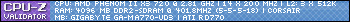he encontrado un patch q te permite jugar en servidores q no tengan el patch para nosteam
ya esta probado
solo faltan ustedes


Counter-Strike 1.6 Online Patch
Steam
// REQUERIMIENTOS
- Counter-Strike 1.6 non-steam V19
- Steam (solo tienen q crear una cuenta en steam no es necesario un cdkey original)
- Counter-Strike 1.6 Online Patch (les estoy dejando el link)
// INSTALACION
- Extraigan el Counter-Strike 1.6 Online Patch en la carpeta donde esta instalado el NoSteam (Ej: C:/Valve) reemplazen los archivos
- En la carpeta del NoSteam van a encontrar un archivo "SteamApp.cfg" abranlo con Block de Notas o Wordpad
se vera algo asi:
- Al costado de SteamInstallPath= escriban el lugar donde esta instalado el NoSteam (Ej: SteamInstallPath="C:\Valve") no olviden las ""
################################################## ###############
##
# SteamApp.cfg
#
# Steam Client App configuration-override file
#
# This file is read by the Steam code in the Client
# Application, and controls configurable parameters that
# affect only that App.
#
# To be effective it must be placed in the App directory
# (for example, c:\Steam\SteamApps\[email protected]\Half-Life\).
#
################################################## ##########################
##
#
# Debug-launch settings
#
# Use these settings when you are running your application directly
# from your debugger (ie, not launching the App from the Steam UI)
# In such cases, you need to tell Steam which application
# you are running and the version you want to use. Each application has
# an ID number and each version of your application has a version ID number.
# You also need to indicate the username you are running Steam under.
#
# SteamInstallPath should point to the directory where the corresponding Steam.exe
# resides
#
# To do a debug launch:
#
# - do at least one launch from the UI first to ensure the Minimum Footprint files
# are present
# - leave the Steam UI running
# - copy this file into the App directory
# - fill out the following config parameters
# - copy Steam.dll into the App directory
# - run the app directly or through the debugger, with "-steam" on the command line
#
# You may leave it setup and still do normal launches through the
# Steam UI. However, if you comment out the SteamInstallPath parameter,
# you must also REMOVE Steam.dll from the App directory, or else the
# launch will fail with "The local Steam service is not running".
#
SteamAppId=92
#SteamAppVersionId=0
SteamInstallPath="C:\Program Files\valve" <-- EDITEN ESTA LINEA
# [as is clearified later on, this should be your email address:]
#[email protected]
SteamAppUser=diesel <-- EDITEN ESTA LINEA
SteamUserPassphrase="akjsdfd" <-- EDITEN ESTA LINEA
- Al costado de SteamAppUser= escirban el usuario q han creado en steam (Ej:SteamAppUser=nick)
-Al costado de SteamUserPassphrase= escriban la clave q usaron para registrarse en steam (Ej:SteamUserPassphrase="clave") No olviden las ""
- Cierren y GRABEN los cambios
========================================
-Ahora es necesario q abran el Steam y se logueen con el usuario antes registrado y activar el "Remember Me"
- Ahora anda a la carpeta de steam (Ej:C:\Archivos de Programa\Steam) y copia el archivo "ClientRegistry.blob" y pegalo en la carpeta de NoSteam
- Ahora cierra el Steam desde el icono q esta al costado de la hora: Click Derecho y EXIT
- Ahora solo tienes q hacer en un acceso directo del hl.exe instalado en tu carpeta de NoSteam Agregale al acceso directo -steam -game cstrike
(Ej:"C:\Valve\hl.exe" -steam -game cstrike) USEN LAS ""
========================================
Ahora inicien su acceso directo
Se iniciara una ventana de DOS solo esperen un poco y va a iniciar el Counter-Strike
entren a Cualquier SERVER del MundoSIN TENER UN CDKEY ORIGINAL
Thats It!!!!
Disfruten
-----------------------------EDIT--------------------------------------
PD: SI el servidor requiere de Cheating Death abranlo como si tuvieran el nosteam normal
PD: Con este patch aun pueden jugar en servers nosteam como :
games1.cablenet.com.pe
magdalena.perustrike.com
sanluis.perustrike.com
ETC
Resultados 1 al 20 de 112
NO STEAM EN SERVERS STEAM [Guide] -NOT WORKING-
Esta es una discusión para el tema NO STEAM EN SERVERS STEAM [Guide] -NOT WORKING- en el foro Counter-Strike, bajo la categoría Top Games; he encontrado un patch q te permite jugar en servidores q no tengan el patch para nosteam
ya esta probado
...
Página: 1
-
13/12/2004, 16:19 #1
 NO STEAM EN SERVERS STEAM [Guide] -NOT WORKING-
Gaming Services LatinAmerica
NO STEAM EN SERVERS STEAM [Guide] -NOT WORKING-
Gaming Services LatinAmerica
GosuGamers napstah
-
-
13/12/2004, 16:48 #3

si no vas a aportar o a preguntar MEJOR NO POSTEES!!
Gaming Services LatinAmerica
GosuGamers napstah
-
-
13/12/2004, 17:10 #5

si funka lo ke pasa es ke tienes ke kitarle al final del hipervinculo la palabra url, lo kopio mal, borra url en los 2, o sea te kedas kon exe y kon zip al final y ya =D, ta chere la wada esa ke nos as enseñado napster, pero teno el problema ke mi steam no abre =(, o sea sale runtime algo asi, pero ya ps ya vere komo arreglo, si sabes ayuda plz =D, weno chere la info =D =D
-
13/12/2004, 17:13 #6

lo siento no me fije en esas palabritas al final :roll:
ya esta arreglado

 Gaming Services LatinAmerica
Gaming Services LatinAmerica
GosuGamers napstah
-
-
13/12/2004, 17:46 #8

el steam solo lo instalas para registrart
no necesitas ninguna clave para registrarteGaming Services LatinAmerica
GosuGamers napstah
-
14/12/2004, 16:41 #9Senior Member

- Fecha de ingreso
- 26 sep, 04
- Ubicación
- Miraflores
- Mensajes
- 675
 oe napster no encuentro el file "SteamApp.cfg", en q folder esta exactamente. no lo encuentro ni en los files de steam ni d no steam.
oe napster no encuentro el file "SteamApp.cfg", en q folder esta exactamente. no lo encuentro ni en los files de steam ni d no steam. Iniciado por N@pster
Alive > sync
Iniciado por N@pster
Alive > sync
-
14/12/2004, 16:54 #10

primero tienes q extraer el archivo cs16_play_on_steam.zip dentro de la carpeta de nosteam y reemplaza lo q pida
ahora entra a la carpeta de nosteam y ahi deberia estar el steamapp.cfgGaming Services LatinAmerica
GosuGamers napstah
-
15/12/2004, 11:51 #11Senior Member

- Fecha de ingreso
- 26 sep, 04
- Ubicación
- Miraflores
- Mensajes
- 675

ok gracias. esto no afectara en nada mis archivos o mis cuentas de steam no?
Alive > sync
-
15/12/2004, 12:15 #12Senior Member

- Fecha de ingreso
- 26 sep, 04
- Ubicación
- Miraflores
- Mensajes
- 675

jajaja si funca eres un genio napster como asi lo descubriste
Alive > sync
-
15/12/2004, 13:12 #13

use una super pagina llamada
www.google.com
me la paso un amigo es muy buena 8) 8) 8)
:lol: :lol: :lol: :lol:
LOLGaming Services LatinAmerica
GosuGamers napstah
-
15/12/2004, 20:26 #14Senior Member

- Fecha de ingreso
- 25 ene, 04
- Mensajes
- 45

Bueno gracias napster por poner ese patch :D ya lo instale pero a la hora que quiero entrar a un server me sale este mensaje :"SteamgetencryptedUserIDTicketfailed" (1) reason--SteamgetencryptedUserIDTicketfailed failed with error 101 :Not logged in" :-? hasta cuando quiero crear una partida lan me sale ese mensaje..
:( por favor te pido que me puedas ayudar :D gracias ...
-
15/12/2004, 22:57 #15

seguro no has hecho bien el paso de copiar el archivo del steam al nosteam
Gaming Services LatinAmerica
GosuGamers napstah
-
16/12/2004, 09:31 #16Senior Member

- Fecha de ingreso
- 30 ago, 04
- Ubicación
- achievement_idle
- Mensajes
- 2,868
-
17/12/2004, 11:23 #17

A mi tampoco me sale !!! ... Creo q deberías especificar en q carpeta debes instalar el steam, y q número de paso es? ... En fin, debes ser mas detallado ...
PD: Luego de probar y probar llegue a entrar al juego, pero no a jugar, es decir, veia los server ... pero cuando keria entrar, solo me aparecia los malditos "Error Class C" ...
TnXs
-
17/12/2004, 12:45 #18

creo q ustedes estan mal ya q a sync ya le salio :roll:
Gaming Services LatinAmerica
GosuGamers napstah
-
17/12/2004, 19:50 #19
 ...
...
Pagina de los creadores de offsteam (RUSOS) : http://cs.rin.ru/eng
Entren a los forums ahi toda la info sobre todos los mods de HL : Counter Strike, Source, Condition Zero etc.
-
Temas similares
-
Cuales son los SERVERS NO STEAM???
Por DareDevil_PE en el foro Counter-StrikeRespuestas: 20Último mensaje: 25/08/2007, 07:54 -
NECESITO IPS DE SERVERS CS1.6 STEAM
Por SUPERSTAR_DEEJAY en el foro Counter-StrikeRespuestas: 10Último mensaje: 17/03/2007, 23:08 -
SOBRE LOS SERVERS STEAM
Por argand en el foro Counter-StrikeRespuestas: 5Último mensaje: 05/03/2006, 01:51 -
Steam via proxy? no se ven los servers.....
Por Sergheiev en el foro Counter-StrikeRespuestas: 0Último mensaje: 01/05/2004, 05:35 -
Steam working
Por Skorzeny en el foro Ayuda TécnicaRespuestas: 4Último mensaje: 16/03/2004, 08:23


 LinkBack URL
LinkBack URL About LinkBacks
About LinkBacks




 Citar
Citar